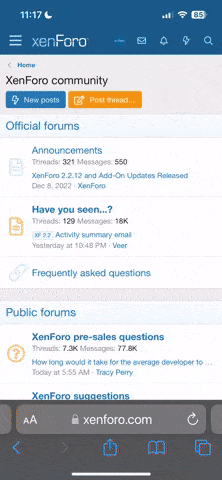This is for the few RKS members who has been trying to run Dream Daemon via the command line (command line parameters)... and been having trouble...
Note: These were taken from the linux installation and some of them may or may not work in Windows. So far I have tried: port, safe, trusted, and invisible; and they all seem to work.
-cd path (working directory (path of world is default))
-cgi (run in cgi mode)
-core (produce a core dump if DreamDaemon crashes)
-home path (top safe directory (also used for ~ paths))
-invisible (don't broadcast the world to the BYOND hub)
-log logfile (send stderr to logfile)
-logself (send stderr to world.log)
-once (shutdown after users log out)
-params data (form-url-encoded parameter string)
-ports range (range of ports that may be used)
-quiet (less noise in logfile)
-safe (file access in world directory)
-suid path (run as owner of file or directory*)
-suidself (run as owner of world file*)
* DreamDaemon must be run by root (not just suid root)
-trace (output a debug trace-log file to help the devs track bugs)
-trusted (any file and shell access)
-ultrasafe (no file access)
-unsafe_diag (don't block SIGUSR2 during lengthy I/O operations)
Still nothing that would suppress error messages or popups on start.
Note: These were taken from the linux installation and some of them may or may not work in Windows. So far I have tried: port, safe, trusted, and invisible; and they all seem to work.
-cd path (working directory (path of world is default))
-cgi (run in cgi mode)
-core (produce a core dump if DreamDaemon crashes)
-home path (top safe directory (also used for ~ paths))
-invisible (don't broadcast the world to the BYOND hub)
-log logfile (send stderr to logfile)
-logself (send stderr to world.log)
-once (shutdown after users log out)
-params data (form-url-encoded parameter string)
-ports range (range of ports that may be used)
-quiet (less noise in logfile)
-safe (file access in world directory)
-suid path (run as owner of file or directory*)
-suidself (run as owner of world file*)
* DreamDaemon must be run by root (not just suid root)
-trace (output a debug trace-log file to help the devs track bugs)
-trusted (any file and shell access)
-ultrasafe (no file access)
-unsafe_diag (don't block SIGUSR2 during lengthy I/O operations)
Still nothing that would suppress error messages or popups on start.